This unit was purchased from eBay and came from an e-waste processing company and was listed as for parts/not working condition. We took a risk purchasing it, but we suspected the seller was just unable to test the unit. We ended up being partially correct, however it was quite a process getting this unit up and running. Upon arrival, we promptly removed the locking metal cage mounted to the ribbon access door on the top of the unit as it was in the way. This was the first of many indications that we received more than just the base model of the Evolis Primacy. As a base model printer, the Primacy is capable of printing in full color on PVC plastic cards (CR-80 size) of varying thicknesses. It can also be configured with a card flip-over unit combined with a YMCKOK ribbon for dual-sided card printing. Ours came with the YMCKOK ribbon so we assumed it contained the flip-over unit. The locking metal cage covers the card input hopper, output tray, ribbon access panel, and both side access panels when closed. The printer is able to print cards while the cage is locked, but it is impossible to access the completed cards, load new ones, or change the ribbon while locked, without severe damage to the unit. The purpose of the locking cage is to prevent unauthorized use of the printer. Additionally, it can protect controlled or specialized card blanks from being removed from the unit while not in use. The base model Primacy does not include this feature. Our unit is far from the base model and includes many more features and options to be discussed later. We connected the unit to power and it turned on automatically, did a self test and spun the rollers for a moment. We installed the ribbon and some blank cards. The ribbon advanced in preparation. We were able to print a test card print by turning the unit off, then turning it back on while holding the power button until the LED ring began to blink. The print output was legible, but the printer clearly needed to have the cleaning procedure run.
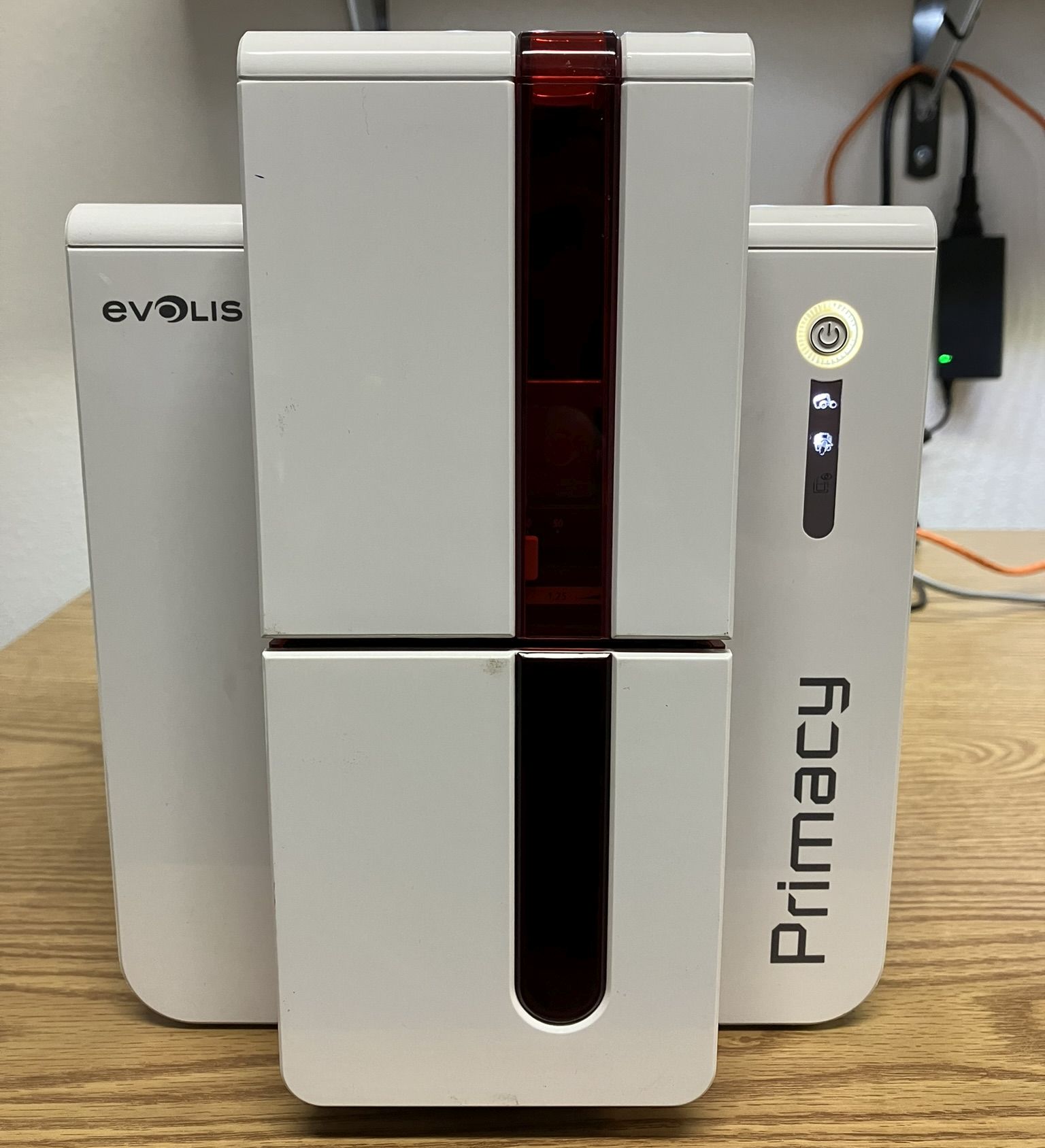
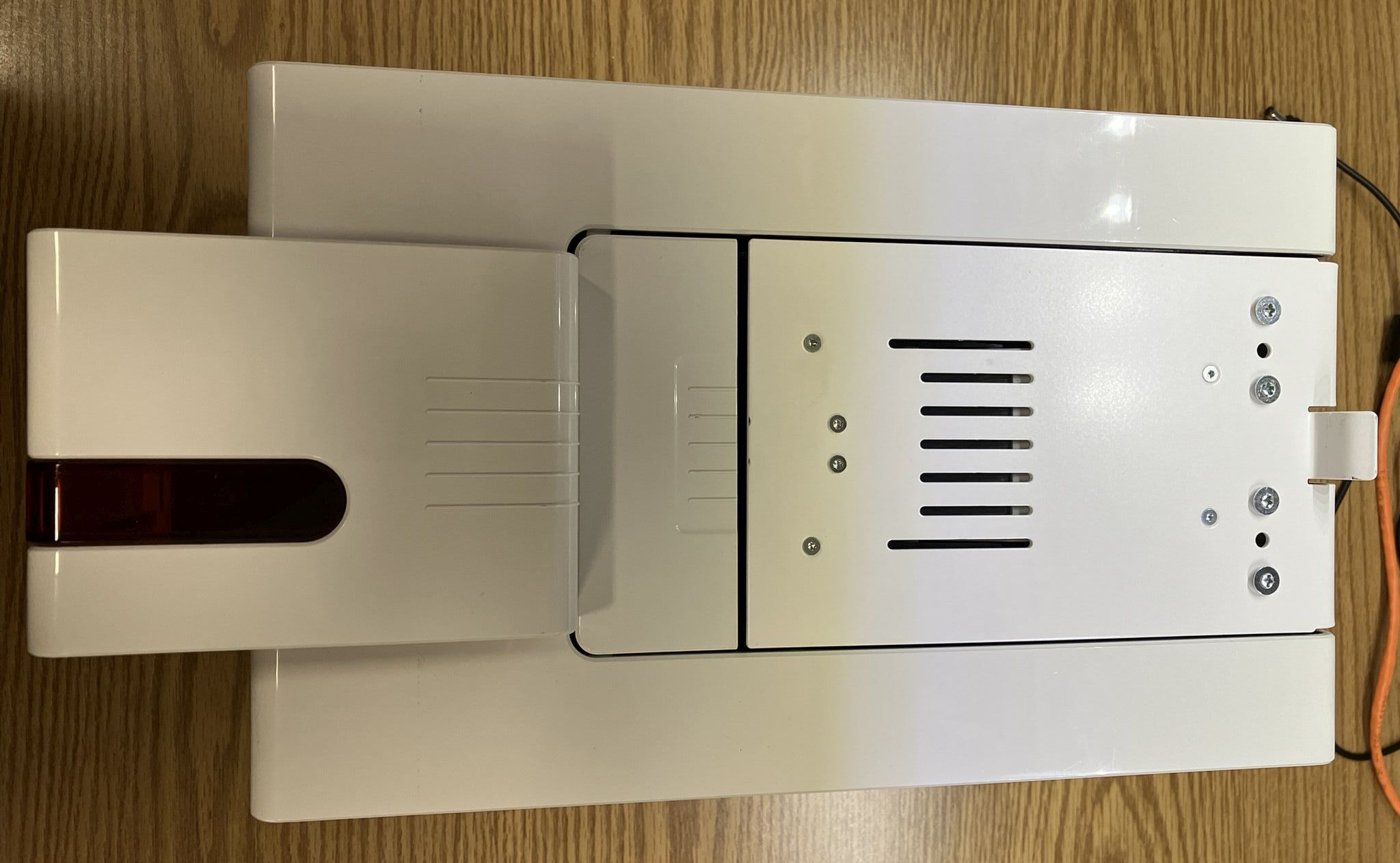
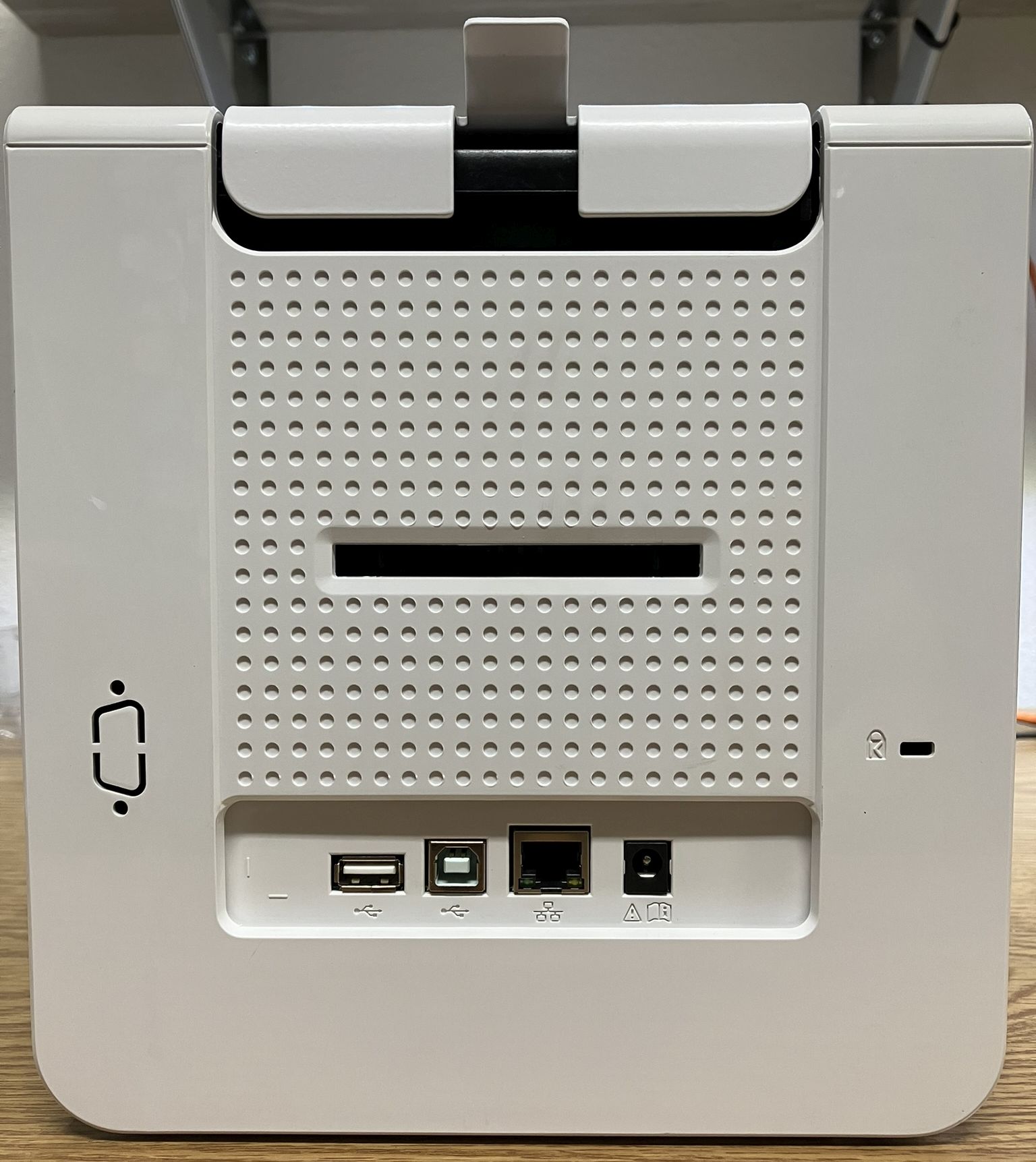
The Primacy has two communication interfaces, USB and Ethernet, much like any other network printer. Here is where we faced our first challenge. The Primacy would not communicate over USB or Ethernet. Absolutely no communication on the USB side, the computer did not even acknowledge a device was connected and no additional devices appeared in device manager. Same with the Ethernet connection, the link-light on the switch did not even come on, indicating zero connectivity. We power-cycled the unit several times, checked all the cables and connections, and consulted the manual (to no avail). We feared that this is why the unit was sent to recycling, perhaps the control board failed or the interfaces experienced improper voltages or the result of a lightning strike. We were not satisfied with that conclusion as the unit still printed a card just fine, albeit needing a cleaning. Obligatory, we decided to open up the unit. After removing the ribbon cartridge, there are two tabs accessible within the ribbon compartment on either side. Pressing on these tabs releases each side panel respectively. The side panels hinge down revealing the electronics, belts, motors, control boards, etc. and can be removed to facilitate access. This is a great design, Evolis clearly intended this device to be easily serviceable. On the left side behind the panel, there are motors, pulleys, and belts, all of which looked to be in good condition. Nothing looked damaged or out of place here and it clearly reflected the images in the service manual.
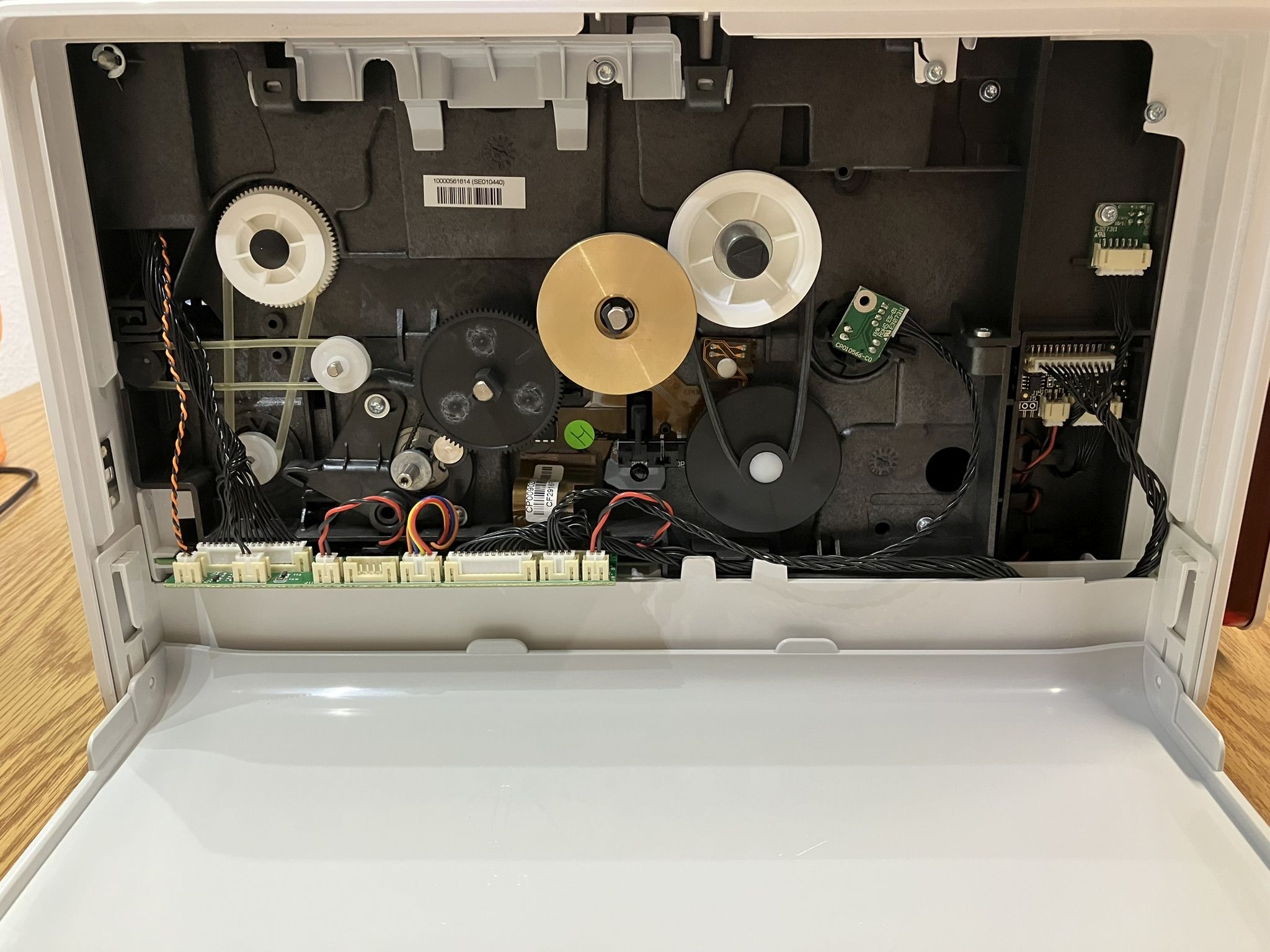
The right side was a different story, it looked nothing like the images in the manual. Here is where it became apparent we had much more than just the base model. There were several additional modules, control boards, and wiring along with a large metal base plate mounted in front of the motors. Most interestingly, was the internal USB-A and Ethernet cable left completely unconnected behind the right side panel. Immediately we figured this must be why there was no communication, the cables are unconnected within the unit! This was not correct though. There were no mating connectors for these cables anywhere inside the unit. The metal base plate had some standoffs attached directly above the unconnected cables. It looks like either this unit was previously integrated into a different system in some modular way, or a board was removed from the right side, leaving the cables unconnected. We feared that some proprietary or critical component was extracted from the unit leaving it useless, but after looking at the manual we decided not to give up. The service and user manuals make absolutely no mention of these internal cables or what module they would connect to. However, the Primacy does support a number of additional modules and features. While examining the components, we discovered that our unit contains a mag-stripe encoder, RFID/NFC encoder, and even a Smart Card programmer all built in. The unit we have turns out to be a Primacy Expert "Fire Red" edition printer, which explains all of the extra modules and the locking metal cage. This unit was probably customized for the intended customer and use case.
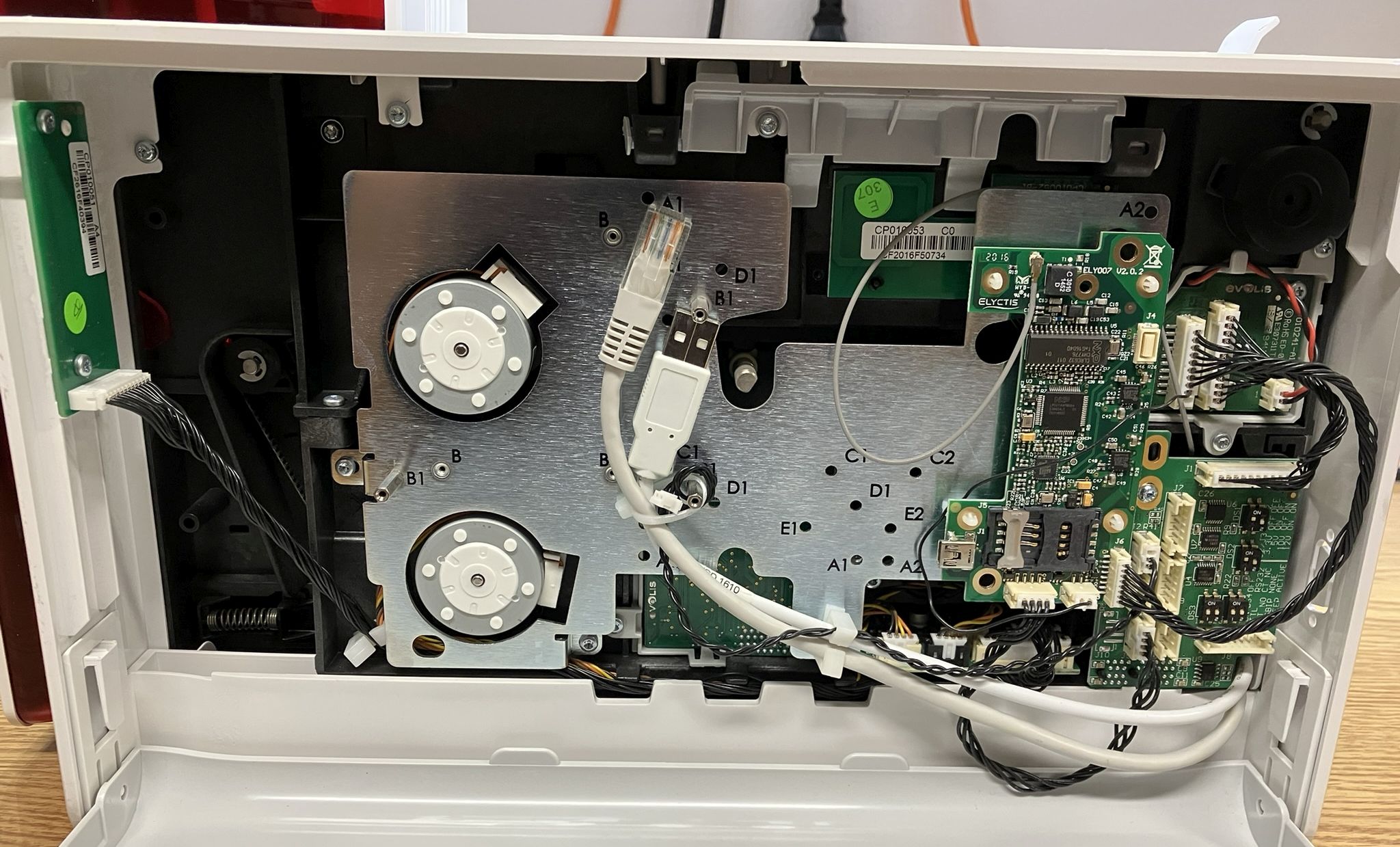
As we continued to examine the modules and identify the boards, we noticed a small junction board which several of the add-on modules were connected to. This board also had several DIP-switches. Printed on the silk-screen was a legend for the DIP-switches, one entry being "USBIP / NONE". What's this? To us it looked like a DIP-switch for disabling the USB and IP (Ethernet) communications, and it was currently in the "NONE" position. We switched it to the "USBIP" position indicated by the silk-screen legend and connected/powered up the unit. What do you know, it was immediately recognized over USB by the computer and started communicating over Ethernet! The software, Evolis Premium Suite, recognized the printer model and we were able to adjust parameters and print additional test cards. At this point, it was quite a relief now knowing we weren't out over $200! We tried to find additional images and research the unit further, but found nothing relevant. We have no idea what the intended purpose of the unconnected internal USB and Ethernet cables are, nor do we know why that DIP-switch was set to the "NONE" position, essentially crippling the unit. Also, how exactly did they use this printer if it had no means of communication? Perhaps it was controlled directly by the system in which it was previously integrated, or maybe someone intentionally wanted to make the unit inoperable. We'll likely never know.
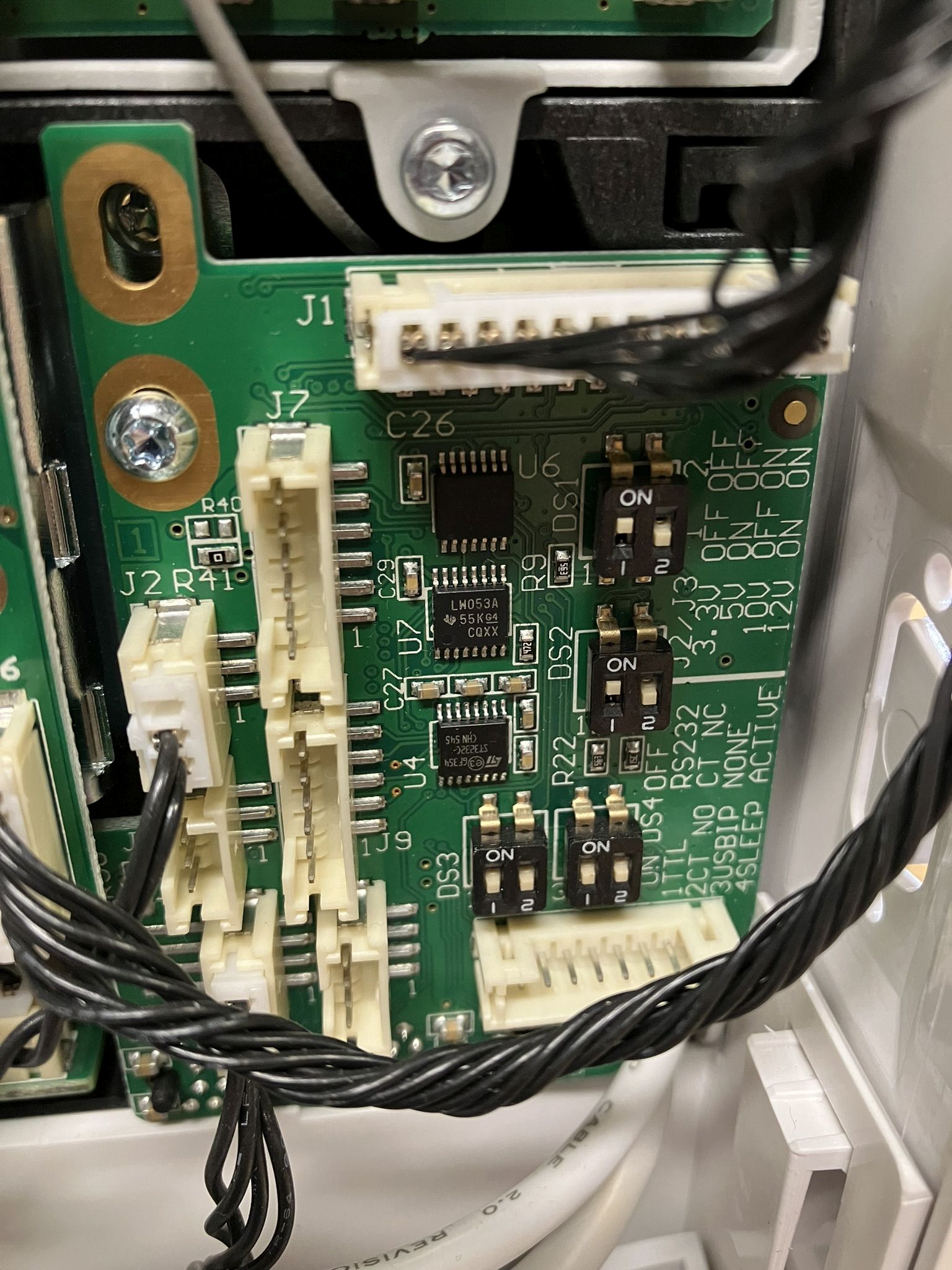
We updated the printer's firmware and continued looking over options and features within Evolis Premium Suite. The software indicated that the following options were installed in our printer: card flip-over mechanism, mag-stripe encoder, contactless encoder, etc. We used Microsoft Word to print a couple of test cards with our own designs. Aside from needing a cleaning, it worked quite well. It would jam occasionally at first, but we just needed to apply some pressure to the card in the hopper when only loading one card at a time. A common misconception is that expensive or specialized software is needed to print ID cards and badges. That is not true, just ensure you have the proper drivers for your printer, and find a CR-80 ID card template for MS Word online and modify it to your liking. Of course, specialized card printing software is still needed when batch printing from a database or list.
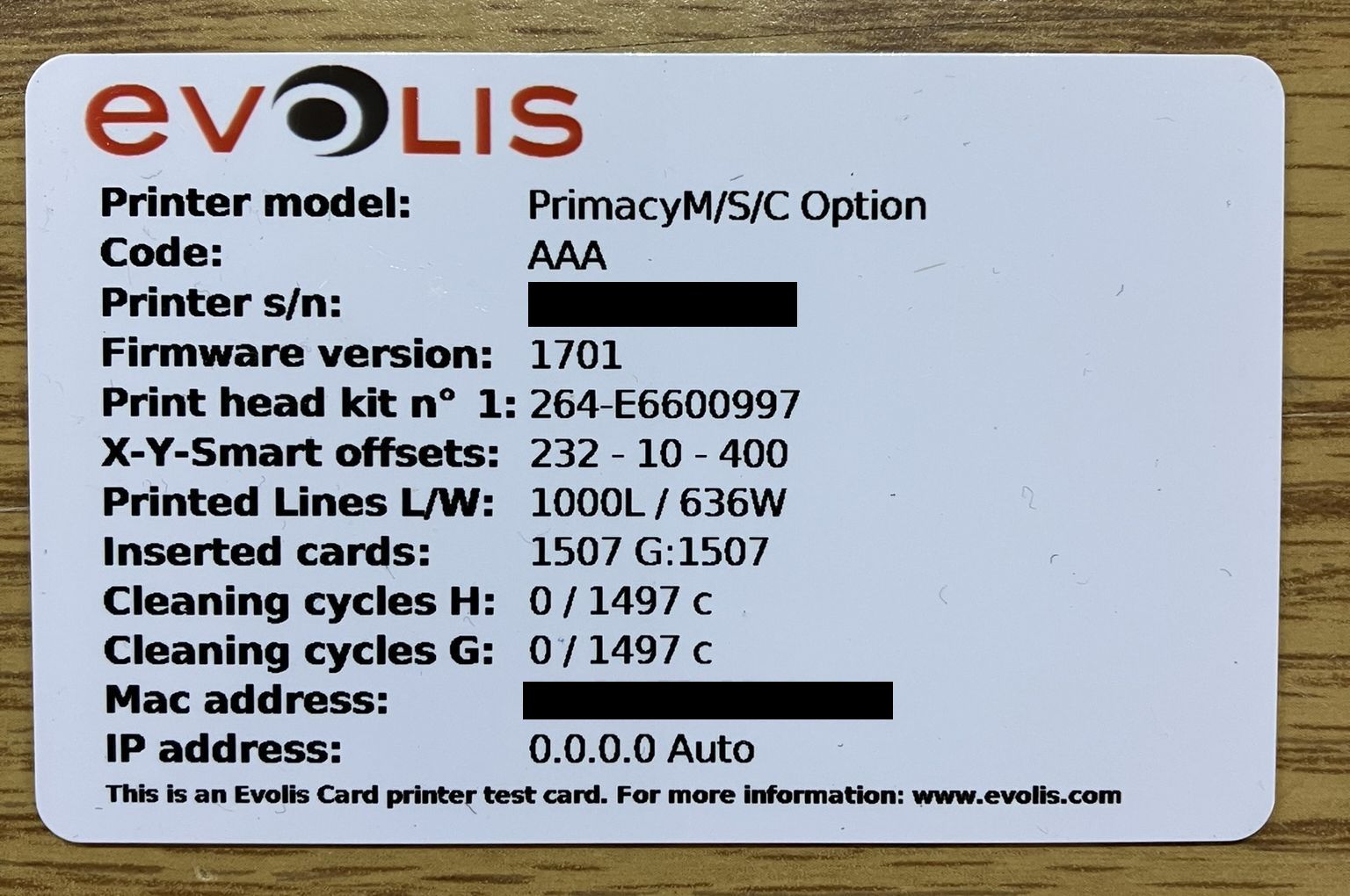
This unit ended up being a real score! We hope that you found this information helpful, especially if you have a similar unit with the same issues we experienced with ours. Don't toss your Primacy out if it won't communicate, check the DIP-switches first! Also, do note that trouble feeding cards, jams, and even broken ribbons are common with card printers. It's a sensitive device and occurrences like that don't always indicate an inoperable unit. You may just need to fine-tune settings and revise your feed method. Our unit jammed frequently and broke the ribbon at first but we were able to get it running reliably after some patience and trial-and-error!
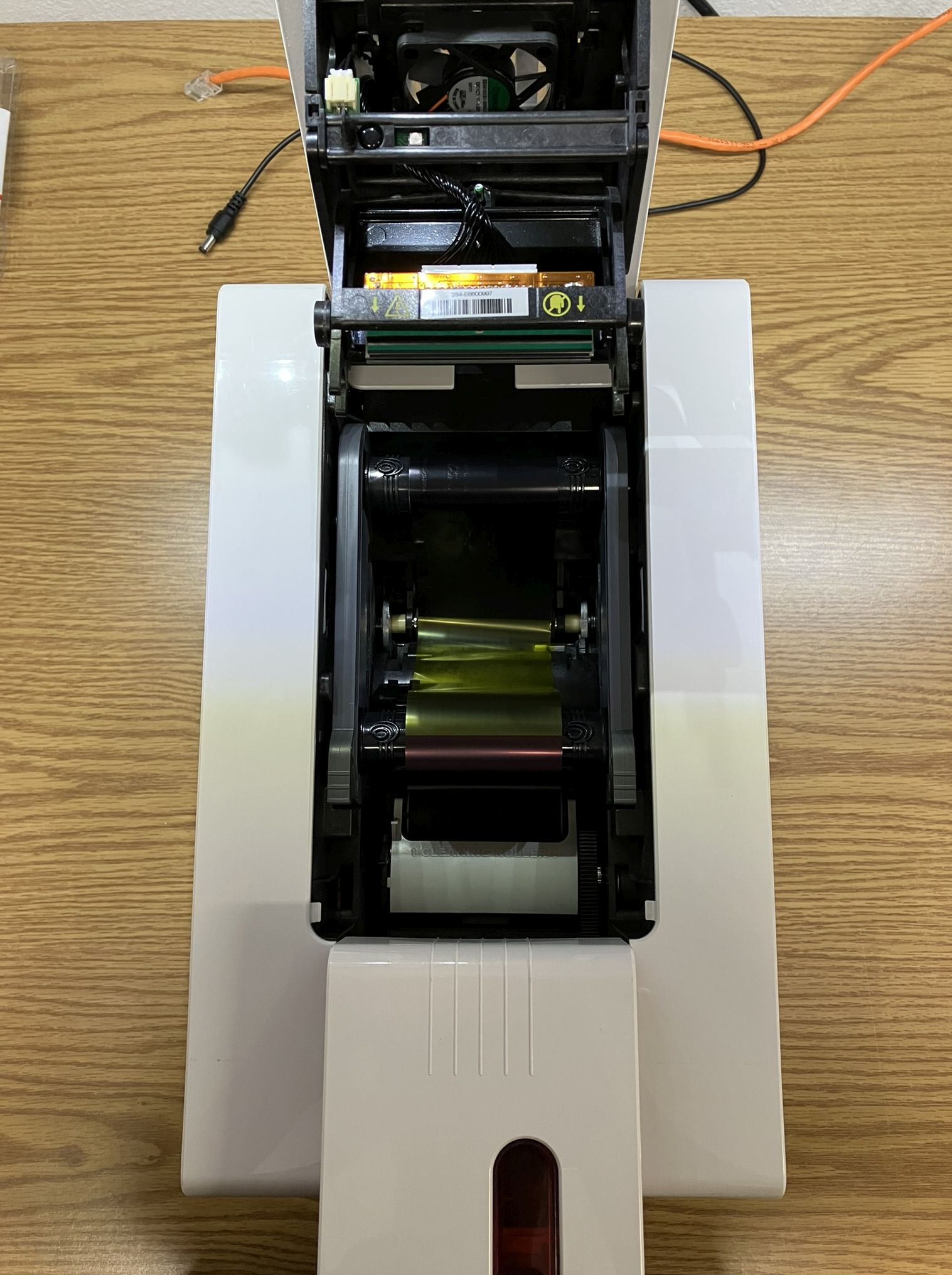
Lastly, we'd like to take a moment to recognize Evolis as a superior brand. Not only is the Primacy clearly designed to be a robust and serviceable device, the manuals and driver software are easily available for download on their website. Links will be provided below. The software is free of accounts or paywalls and is very simple to install and configure. The ribbon cartridges do contain an RFID chip for compatibility information and lifetime remaining, but this can be easily overridden in software, so it gets a pass! On their website, Evolis even states that they will provide spare parts and repair until 2027, and consumables and technical support until 2032. Remember, this is currently an EOL product at the time of writing in 2023, so hats off to Evolis!